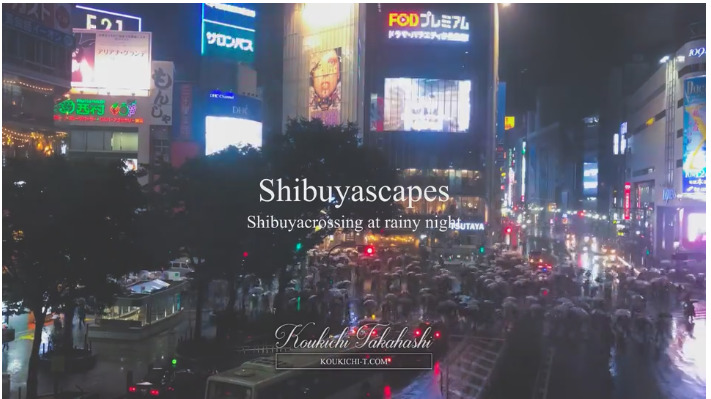※掲載リンクはアフィリエイト広告を含む場合があります。
iPhone Time-lapse movie “Shibuyascapes at rainy night” that edit by using Adobe Lightroom & After Effects.
INDEX
Vimeoにアップした動画
iPhone7 タイムラプス動画撮影 + Adobe Lightroomでクイック現像
This movie was taken by using iPhone7 and Time-lapse.
I have noticed it recently that I can edit the movie by Adobe Lightroom.
so, I used my preset(for photography) that edit movie.
EyeEm Videographyにアップなら画質はそこまで気にする必要はないかも
Noise and finer things of course I can not be satisfied, but EyeEm recomend mobile photography.on the assumption that it upload to EyeEm, In that sense I think no problem.
This time, I’m making edits to video that I usually do on the photo, but I think EyeEm likes VSCO style editing, so I also accept the feeling of putting in a noise or grain to produce a classic feeling.
So, even if a little noise is entered, the poor image quality can be recovered by including the atmosphere in the edit.
I’d like to try out various things, and I would like to focus on moving pictures in the future.
関連情報
- 03/24/202480 Stunning Depth Effect Wallpapers for iPhone [iOS 16 / 17] – YTECHB
- 03/14/20245 Best Free Apps to Blur Photo Background in 2024 | PERFECT – Perfect Corp.
- 03/05/20248 Best Teeth Whitening Apps for Video [iPhone, Android] | PERFECT – Perfect Corp.
- 01/19/20247 Best Anime Filter Apps for iPhone & Android in 2024 | PERFECT – Perfect Corp.
- 11/23/2023Adobe After Effects alternative, Procreate Dreams, a 2D animation app for iPad LAUNCHED – HT Tech
recently I found out that there are cameras such as 4K60fps compatible or 6K compatible w
I do not need 6K I thought, but when it comes to stock photography it is wanting to cut out jpg at 6 K and consider using it … but camera…lenses, too expensive…xo
6K対応カメラて既にあったのか・・・
パナソニック「LUMIX GH5」の4K/60p動画&「6K PHOTO」撮影レポート – 価格.comマガジン https://t.co/bOxgOzq2CT— Koukichi Takahashi (@Koukichi_T) October 11, 2017
この発想凄い…知らないだけで前からあったのかもだけど
>4Kで撮影しながらFHD動画に変換することで、カメラを動かさずにパン/ズームイン/ズームアウトの処理を加えることが可能な「4Kライブクロップ」や、一定速度で… https://t.co/bOxgOzq2CT— Koukichi Takahashi (@Koukichi_T) October 11, 2017
- 世界初「4K60p動画記録&4:2:2 10bit 4K30p動画記録」 プロフェッショナル動画性能
- Panasonic ミラーレス一眼カメラ ルミックス GH5 DC-GH5-K